 Sony recently showed the extent to which they will go to attempt to copy protect their Music CDs. The latest use of Rootkits in their DRM has gone way too far. I am personally boycotting Sony Products. Stopping these sorts of infections and getting around DRM is much easier then you think. Simply disabling the Windows Autorun feature blocks them from installing cold. Losing the convenience of Autorun is a small price to pay for the peace of mind that your computer will not become the dumping ground for future DRM Viruses and Rootkits that can cripple the ability to use your CD/DVD drive.
Sony recently showed the extent to which they will go to attempt to copy protect their Music CDs. The latest use of Rootkits in their DRM has gone way too far. I am personally boycotting Sony Products. Stopping these sorts of infections and getting around DRM is much easier then you think. Simply disabling the Windows Autorun feature blocks them from installing cold. Losing the convenience of Autorun is a small price to pay for the peace of mind that your computer will not become the dumping ground for future DRM Viruses and Rootkits that can cripple the ability to use your CD/DVD drive.Disabling Autorun
For DRM Viruses and Rootkits to install they must be executed. Music CD/DVDs do this by utilizing the built-in Autorun feature of Windows that lets you put a disc in your drive and have it play automatically. This convenient feature also lets the DRM software execute and infect your computer. Simply disabling Autorun blocks the DRM software from executing but allows you to still manually listen to the music. This does require an additional step on your part to open the CD/DVD from your media player but it is much more secure.
Windows XP
Download Tweak UI XP, install and run. Go to "My Computer", "AutoPlay", "Drives" then uncheck each drive letter for each drive you want AutoPlay disabled on.
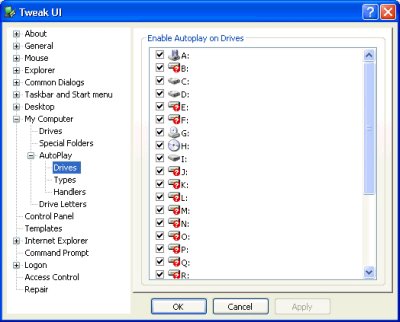
Windows 95/98/Me/NT/2000
Download Tweak UI v1.33, install and run. Go to the "Paranoia" tab, uncheck "Play audio CDs automatically" and "Play data CDs automatically".
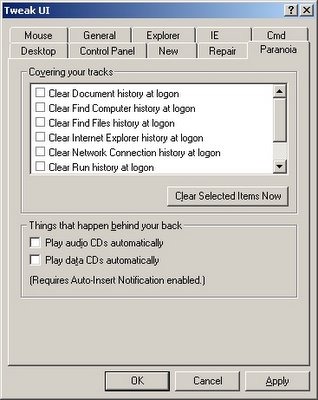
No comments:
Post a Comment