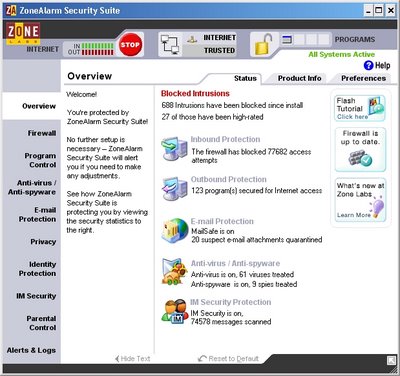
ZoneLabs over the years has offered a very good ZoneAlarm Firewall product but they have not been without their mishaps. Just last year they experienced serious issues with their "True Vector" Engine Crashing. The year before with ZoneAlarm 5 they had a serious bug that prevented CHKDSK from running at bootup in Windows XP (It appears all forum posts relating to this issue have been conveniently deleted). The latest version of the ZoneAlarm Internet Security Suite 6.5 is having massive problems with the AntiSpyware component not updating properly and the Date Modified Attribute not being saved in Windows Explorer. Apparently the ZoneLabs developers felt it was ok to release BETA software as an Official Release. Either that or the person in charge of Quality Control should be fired. Enough is Enough.
The ZoneAlarm Internet Security Suite is supposed to be the pinnacle of security products. It goes beyond the free and pro versions which are simply a firewall product. The Internet Security Suite adds AntiVirus, AntiSpyware, Identity Theft Protection, Spy Site Blocking, Privacy Protection, Anti-Spam and Anti-Phishing, IM Protection, Email Security, Wireless PC Protection and Parental Control to their award winning Firewall. Too bad it is plagued with serious issues that should have been found in BETA testing.
AntiSpyware Update Problem
The Moderators on the Forums have addressed this problem with this post:
We have determined the cause of these failures. We will be updating the AV startup files from CA in the next release.How do you miss this in testing? The better question is whether this was even tested at all? The following bug leads me to believe no.
In the meantime, the workaround is:
- When you see an AV update failed message, do NOT close that window!
- At the bottom of that window, there or a Retry button. Press it.
- This should update the appropriate file, and you should no longer have any AV update failures.
** UPDATE - There appears to be a problem between the CA and the ZL av servers. We are working to get this fixed ASAP so everyone can get the latest DAT files. Note that use of any UNAPPROVED method of updating that causes problems later on will NOT BE SUPPORTED!
Marcus
Forum-Moderator
Date Modified Problem
This is the most ridiculous bug. Somehow ZoneAlarm is screwing with the Windows File System and preventing the Date Modified attribute from being save properly. This can cause all sorts of serious problems with any software that depends on this basic Windows function to work properly, such as software updates and backups. Why is a Firewall product screwing up the NTFS file system? This is inexcusable.
Solution
The only solution is to uninstall ZoneAlarm Internet Security Suite 6.5 and reinstall the last working version 6.1.744.001. You can always use a competitors product too.
Conclusion
ZoneLabs really needs to reconsider releasing apparent BETA software as an official releases. With a history of serious bugs plaguing their product releases you would think that they would learn by now. I have certainly learned not to take their official releases seriously anymore.
Update
These issues have been resolved in the latest 6.5 version. Though it is not mentioned anywhere in their changelog.
Did it has't been fix on the second build on release 6.5 (6.5.714.000)?
ReplyDeleteNo the problem still exists in ZoneAlarm Security Suite v6.5.714.000.
ReplyDeleteIf you don't have ZoneAlarm Security Suite installed then this article has nothing to do with your problem.
ReplyDeleteI would definitely wait on any new releases they put out. Waiting until December sounds like a good idea.
ReplyDeleteDon't get me wrong I completely understand and expect bugs but some of these bugs never should of got past Beta testing and Zone Labs lack of (poor) response to serious issues like this are unexcuseable.